A concise guide to Google Sheets functions that can elevate your proficiency in using the application. Choose a function from the list, master it, and explore additional tutorials that delve deeper into the same function.
ARRAY Functions
List of popular Google Sheets ARRAY Functions. Additional features related to these functions, such as complex criteria usage, can be found in these tutorials.
These groups of functions are specifically designed to work with arrays of data.
- SUMPRODUCT
- TRANSPOSE
- ARRAY_CONSTRAIN
- MMULT
- FREQUENCY
- TREND
- GROWTH
- MDETERM
- WRAPROWS
- WRAPCOLS
- CHOOSECOLS
- CHOOSEROWS
- LET
- TOROW
- TOCOL
- VSTACK
- HSTACK
- ARRAY_ROW
- FLATTEN
DATABASE Functions
Database functions are a group specifically designed to work with data structured like a database, even within a spreadsheet. Here is the function guide for the most popular database functions in Google Sheets.
DATE and TIME Functions
TIME: A comprehensive guide to time-related functions, including the following TIME functions:
- TIME
- NOW
- HOUR
- MINUTE
- SECOND
- TIME VALUE
DATE: All the following date functions are covered in a single guide.
- TODAY
- DAY
- NOW
- MONTH
- YEAR
- DATE
- DATEVALUE
- DAYS
- EDATE
- ISOWEEKNUM
- NETWORKDAYS
- NETWORKDAYS.INTL
- WORKDAY
- WORKDAY.INTL
- YEARFRAC
- DATEDIF
- WEEKDAY
- WEEKNUM
- EOMONTH
New!
ENGINEERING Functions
Function guides for selected engineering category functions that come in regular use in Google Sheets.
FILTER Functions
The filter category functions help you focus on the most relevant information and extract insights from large datasets. Here are the function guides for the most popular filter functions in Google Sheets.
FINANCIAL Functions
There is a wide range of functions under the financial category in Google Sheets, specifically designed for financial calculations and analysis. Here are the function guides for the most popular financial functions in Google Sheets.
- PMT
- IPMT
- ISPMT
- PPMT
- PV
- NPV
- XNPV
- IRR
- XIRR
- MIRR
- FV
- FVSCHEDULE
- NPER
- RATE
- SLN
- SYD
- DB
- DDB
- VDB
- AMORLINC
- CUMPRINC
- CUMIPMT
- RRI
- PDURATION
- RECEIVED
- DISC
- COUPNUM
- ACCRINTM
- ACCRINT
- COUPDAYS
- DOLLARDE
- DOLLARFR
GOOGLE Functions
Google Sheets has some unique functions that you may not find in its competitors. Here are some of those functions.
INFO Functions
The info category functions help you gather information about different aspects of your spreadsheet, including cell content, cell references, and system settings. They equip you to troubleshoot errors and understand the structure of your sheet.
- ISEMAIL
- ISNUMBER
- ISREF
- ISTEXT
- ISFORMULA
- CELL
- ISERROR
- ERROR.TYPE
- ISNA and ISERR
- ISBLANK
- N
- ISNONTEXT
- ISDATE
- ISLOGICAL
- TYPE
LOGICAL Functions
Logical functions help you make decisions within your formulas by evaluating various conditions. These functions are essential for dynamic calculations. The logical functions category is enriched with new Lambda and Helper functions.
Here, you can find tutorials for most of the logical category functions.
LOOKUP Functions
Lookup functions in Google Sheets help you find specific data by matching keys, extracting values, finding row or column numbers, and more. Here are guides for using these functions.
- INDEX
- MATCH
- OFFSET
- INDIRECT
- LOOKUP
- HLOOKUP
- VLOOKUP
- ROW
- ROWS
- COLUMN
- COLUMNS
- CHOOSE
- GETPIVOTDATA
- ADDRESS
- FORMULATEXT
- XLOOKUP
- XMATCH
MATH Functions
Math functions assist in performing various mathematical calculations, essential for numerical operations and data analysis within Google Sheets.
- BASIC MATH FUNCTIONS in one place.
- SUM
- MULTIPLY
- MINUS
- DIVIDE
- QUOTIENT
- RAND & RANDBETWEEN
- COINFLIP (Undocumented)
- SIGN
- COUNT – All count functions in one place.
- COUNT
- COUNTA
- COUNTUNIQUE
- COUNTBLANK
- COUNTIF
- COUNTIFS
- DCOUNT
- DCOUNTA
- COUNTUNIQUEIFS
- ROUND – This Guide covers the below Round functions.
- ROUND
- ROUNDUP
- ROUNDDOWN
OPERATOR Functions
Most operator functions serve as substitute functions for comparison operators used within formulas to perform comparisons.
Below, you can find function guides for the most popular operator functions.
PARSER Functions
Parser functions are a list of functions that assist in converting values to a specific format or unit.
STATISTICAL Functions
Statistical functions need no introduction. They are designed to perform statistical calculations and analyses on your data. Here, you can find the function guide for all popular statistical functions in Google Sheets.
RANK:
MODE:
MEDIAN:
SMALL/MAX (Also with conditions):
QUANTILE Functions:
- QUARTILE
- PERCENTILE
- PERCENTRANK
- PERCENTRANK.INC
- PERCENTRANK.EXC
AVERAGE Functions:
FORECASTING Functions:
VARIANCE Functions:
TEXT Functions in Sheets
The functions that help you work with text data.
- SPLIT
- REGEXEXTRACT
- REGEXMATCH
- REGEXREPLACE
- MID
- TRIM
- CONCAT
- JOIN, TEXT JOIN & CONCATENATE
- LEN
- UPPER, LOWER & PROPER
- MID, SEARCH
- CHAR
- FIND
- FIXED
- SUBSTITUTE
- LEFT, RIGHT
- EXACT
- REPT
- VALUE
- ROMAN, ARABIC
- TEXT
- REPLACE
- CODE
- T
- CLEAN
- DOLLAR – Please refer to the TO_DOLLARS function under the category ‘Parser’.
- BAHTTEXT
WEB Functions
Here are function guides for a collection of functions that interact with web data.

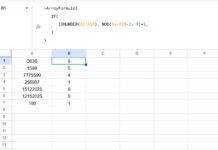


















How to remove the link to a Google Sheets file once it has been posted on a website or forum?
Follow this.:
1. Go to the Google Sheet from which you want to remove access.
2. Click “Share” in the top right corner and remove access.
Ask its owner if you want to remove it from any website or forum query. We usually don’t publish user-posted links.
Hi Prashanth,
I needed help with something challenging. It’s regarding creating a master template sheet, kind of like a slide master.
Instead of posting the whole thing here, I’ll link the query I posted on Google Support.
— like removed by admin —
With gratitude,
Sharat
Hi, Sharat,
I’ve gone through that post, and I agree with “Adam D. PE.”
I’m not familiar with Apps Script. For support, please check this thread – “https://developers.google.com/apps-script/support”.
Thanks for looking into it, Prashanth. I appreciate it.
With gratitude,
Sharat
I was fascinated by the amount of great information and content on this page.
Thank you very much for sharing your knowledge, you are the best of the best.
Hi, Leonardo Avila,
Thank you! I really appreciate the feedback.
Count Rows between Two Rows if rows have the same values?
Row 1 = “Q1” and row 5 is also “Q1”.
I can’t figure out which function to use? Can you give me some advice?
Thanks for a great site! I spend hours here almost every day! I think the hardest part with Google Sheets is not the syntax used in functions, it is to find out which function to use for every different situation.
Best regards
Jari
Stockholm, Sweden
Jari R.,
You may want to use Query. Can you prepare an example file (Sheet) and share it in your reply?
I am not writing the formula for you right now, because I am not clear whether the rows between the two values are blank or not. If blank, then we can use a combo formula (not the Query function), that I’ll write as a separate tutorial.
Note:- The link to the file won’t be published (privacy reasons).
Very nice job. I was looking for a site where I will get all the required info on google sheet, this site is what I was looking for. Thank very much.
I love this site. Very helpful. Wish you had a book. Thanks!
Great website! I will be often the visitor here. Thanks!! Great Job!
You are welcome!