How to test whether a value in a cell is a date? Use the built-in Isdate function in Google Sheets.
Even though you can use the Isdate in a range of cells, it won’t return an array result. So we must also know about the alternative to Isdate function in Google Sheets.
The Isdate is just an Info type function. So it returns TRUE or FALSE.
Must Check: Learn all the date functions in Google Spreadsheets.
How to Use Isdate Function in Google Sheets
The below four formulas explain the use of the
Example # 1:
=ISDATE("31/12/2018")
Result: TRUE
If you Sheets’ default date format is MM/DD/YYY, then you should try this formula as below.
=ISDATE("12/31/2018")
Mine is DD/MM/YY.
Example 2:
=ISDATE("December 2018")
Also you can use a cell reference in the Isdate.
=ISDATE(A1)
If the cell content is a date, then this formula would return TRUE else FALSE.
How to use Isdate Function in a Range of Cells in Google Sheets
Does the Isdate function return an Array Result?
Nope!
You can not use Google Sheets Isdate function to return an array result in each row in a column. But it checks all the values in a range (array) as a whole.
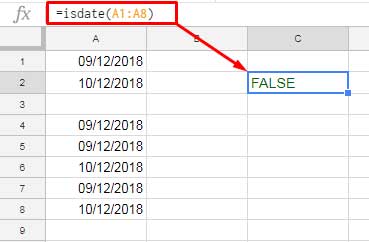
The above Isdate formula in Google Sheets returns FALSE since the value in cell A3 is blank.
How to Check Values in a Column for Dates and Return an Array Result
As said, the Isdate() won’t return an array result. Here is one better alternative to the Isdate in Google Sheets.
Isdate Function Alternative to Return Array Result
The better alternative to the Isdate in Google Doc Sheets is the DATEVALUE function. But it’s a combination formula involving IF and IFERROR.
Example:
=IFERROR(IF(DATEVALUE(A1),TRUE),FALSE)
Or
=IFERROR(IF(DATEVALUE("31/12/2018"),TRUE),FALSE)
It does work in a range and it
Suppose I want to test the range A1: A8 for dates, and if the values are dates return TRUE in each row else FALSE.
Formula:
=ArrayFormula(iferror(IF(DATEVALUE(A1:A8),TRUE),FALSE))
Image:
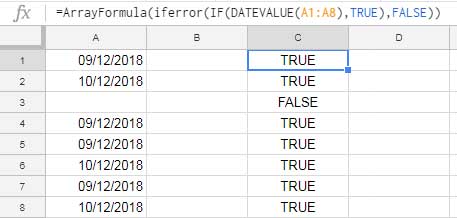
In this formula, you can replace the TRUE/FALSE Boolean values with any calculation that the formula to return.
Treat this tutorial as an alternative to your following queries too.
How to check the presence of dates in a column?
Isdate Array Formula equivalent?
Conclusion
Hope you have liked the above tutorial on the use of Isdate and the alternative combination formula in Google Sheets.
2019 is fast approaching. If you are looking for a 2019 calendar template in Google Sheets, here it’s.
Link: Free Google Sheets Calendar Template Download and How To.
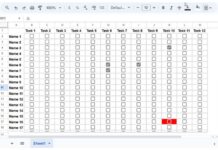
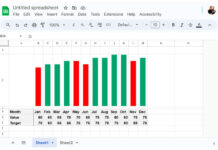
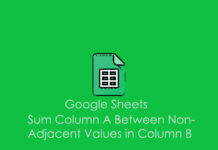
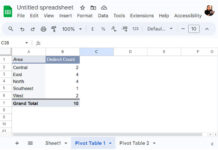

















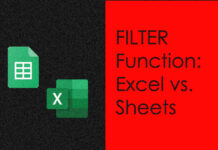
Nice!!
Thank you very much!!
Work progressed!!