This page serves as the hub for all of my Google Sheets charts-related tutorials. I hope it helps you easily navigate to the relevant chart tutorial pages.
Introduction
Charts are used to represent data graphically and are built into Google Sheets. You can use a variety of visualizations in Google Sheets to represent your data.
To create visualizations in Google Sheets or any other spreadsheet application, you should understand two basic concepts:
- Choosing the right visualization for your data
- Formatting the data for the chart – I’ve included instructions for this in the relevant tutorials below.
Once you master these steps, creating charts in Google Sheets becomes much easier. Simply select the formatted data and click Insert > Chart. Google Sheets will automatically generate a graph based on the provided data. You can switch the chart type by selecting the relevant options in the Chart Editor, a sidebar panel that opens when you double-click on the chart.
Built-in Charts in Google Sheets
While Google Sheets’ built-in charts may not be as feature-rich as some other tools, they are more than adequate for most charting needs. They offer a variety of popular types. Below are tutorials for these visualizations:
Relationship / Distribution
The “Relationship/Distribution” category includes visualizations like Bubble, Scatter, and Histogram, ideal for showcasing patterns, correlations, and data distribution.
Hierarchical Relationship
The “Hierarchical Relationship” category features visualizations like Tree Maps and Organization Charts, designed to represent hierarchical structures and relationships within data.
Composition
The “Composition” category includes visualizations like Waterfall, Pie, and Area, which illustrate how parts contribute to a whole.
Comparison
The “Comparison” category includes chart types like Column, Bar, Radar, Gauge, Line, and Timeline, designed to compare values, trends, or performance across categories or time periods.
Other Visualizations
Custom Visualizations in Google Sheets
You can create custom visualizations in Google Sheets using either the SPARKLINE function or the existing chart options. For example, to visualize daily, weekly, or monthly progress, you can use a Line or Column chart, or a combination of both. To create a Gantt chart, you might use the SPARKLINE function or a Stacked Bar chart.
Here are a few examples:

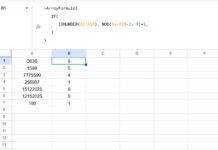


















Hi Prashanth,
I have a Google sheet that takes data from a Google Form, and the data are not numbers but answers like Yes or No. Can that be represented with a chart as well?
Hi, Paul,
Yes, but we may require to manipulate the data to make it suitable for the chart.