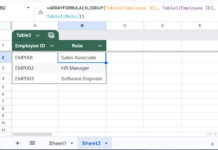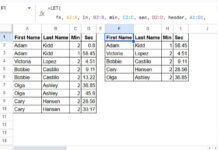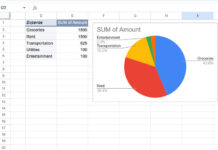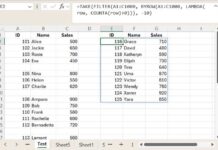When comparing two values in Google Sheets—like site visits or someone’s height—it’s not always about which one came first. That’s where percentage difference comes in. Unlike percentage change, it treats both values equally. In this post, I’ll show you how to calculate the percentage difference in Google Sheets with a simple, accurate formula. There’s no built-in function in Sheets specifically for this.
Before we go into the formula, it’s important to understand the difference between percentage difference and percentage change.
We typically use percentage change when comparing an old value (like last month’s production) with a new value (this month’s production).
But percentage difference is a bit different — it gives equal weight to both values and is best when neither value is a clear “starting” point.
A Simple Example
Assume I published two Google Sheets tutorials on 01-10-2021.
Here’s the site traffic (number of visitors) to those two tutorials:
- Tutorial 1: 500
- Tutorial 2: 450
To manually calculate the percentage difference, use this formula:
Formula syntax:
=(absolute difference of the two values) / (average of the two values)Since we’re interested in the absolute difference, we ignore the sign of the result.
Example calculation:
=(500 - 450) / ((500 + 450) / 2)Result: 0.1053, which equals 10.53%
Formula to Calculate Percentage Difference in Google Sheets
Let’s put those two values in cells A1 and A2. Then, in cell B1, enter:
=TO_PERCENT(
DIVIDE(
ABS(MINUS(A1, A2)), AVERAGE(A1:A2)
)
)This formula uses:
MINUS(A1, A2)to find the differenceABS(...)to get the absolute valueAVERAGE(...)to calculate the meanDIVIDE(...)to divide the absolute difference by the averageTO_PERCENT(...)to format the result as a percentage
You can also simplify the formula using arithmetic operators:
=TO_PERCENT(ABS(A1 - A2) / AVERAGE(A1:A2))Another Example: Comparing Heights
Let’s say we’re comparing the heights of two goalkeepers:
- Goalkeeper 1: 6.3 ft
- Goalkeeper 2: 6.5 ft
Enter 6.3 in B1 and 6.5 in B2. Then use the following formula in B3:
=TO_PERCENT(ABS(B1 - B2) / AVERAGE(B1:B2))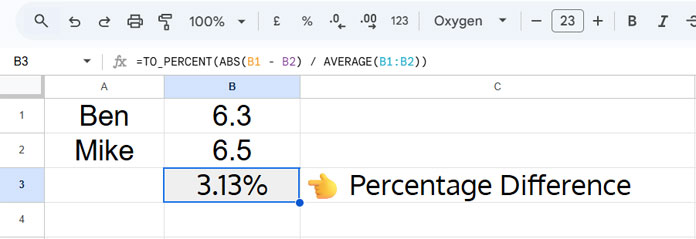
The result will be 3.13%, which is the percentage difference in their height.
Note: Whether you input height in feet, centimeters, or inches, the result will remain the same, since we’re comparing relative difference.
Resources
- How to Use the TO_PERCENT Function in Google Sheets
- How to Use Percentage in IF Statements in Google Sheets
- How to Calculate Percentage of Total in Google Sheets
- How to Round Percentage Values in Google Sheets
- How to Limit a Percentage Value Between 0 and 100 in Google Sheets
- How to Calculate Reverse Percentage in Google Sheets
- Fix Fractional Percentage Formatting Issues in Google Sheets