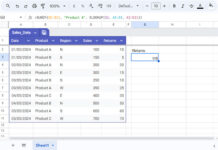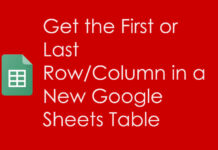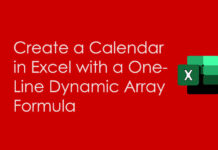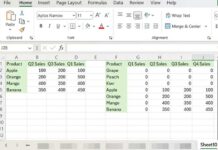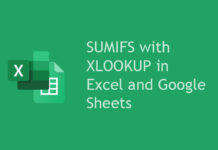It’s easy to view or find all the cells having conditional formatting rules applied in Google Sheets. But you can’t select all the cells that contain conditional formatting at once.
Unfortunately, at the time of writing this post, the Excel Similar Go to > Special > Conditional Formats is not available in Google Sheets. This’s one of the features that I am missing in Google Sheets along with Goal Seek and Formula Auditing.
Similar: Alternative to Excel Formula Auditing in Google Sheets.
Google Sheets: How to Find All the Cells Having Conditional Formatting Rules
Actually, this is a quick tip and I am directly going to the steps. To view all the cells that having conditional formatting applied, first you should select the entire cells.
How to Select Entire Cells in Google Sheets
To select entire cells in a Sheet either use the keyboard shortcut Ctrl+A in Windows or ⌘ + A in Mac.
Alternatively, you can click on the select all button on the top left corner of your Spreadsheet as below.
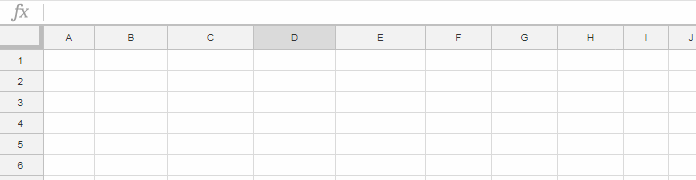
View All the Conditional Formattings Applied in a Sheet
Once selected all the cells in a Sheet, go to the menu Format and click on Conditional Formatting.
This action will help you to see all the conditional formatting rules on the sidebar panel.
Hover your mouse pointer over any rule. It will highlight the cells, with a light green color border around the cells, that having that particular rule.
That means you can see all the conditional formatting rules in a Sheet at once by hovering through each rule.
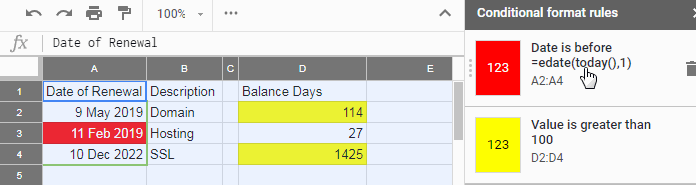
From the sidebar conditional format rules panel, you can edit, delete and change the order of the rules. That’s all. Enjoy!
Additional Tips:
Do you know how to quickly create a new Google Sheets file?
Type sheets.new on the address bar of your browser and hit enter!
Additional Resources:
- Date Related Conditional Formatting Rules in Google Sheets.
- Google Sheets: Copy Cell Values Without Conditional Formatting.
- AND, OR, or NOT in Conditional Formatting in Google Sheets.
- Highlight an Entire Row in Conditional Formatting in Google Sheets.
- Role of Indirect Function in Conditional Formatting in Google Sheets.
- How to Conditional Format Duplicates Across Sheet Tabs in Google Sheets.