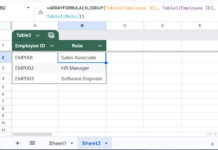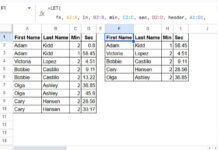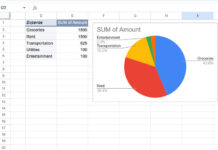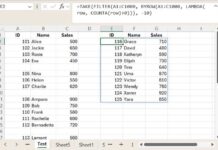To calculate the average of the top N percent of values in Google Sheets, you can use the PERCENTILE function as a threshold within AVERAGEIF.
If you’d like to calculate the average of the top N percent of values based on a condition, simply use PERCENTILE with AVERAGEIFS.
Even better? You can replace AVERAGEIF and AVERAGEIFS with a more flexible combination using AVERAGE + FILTER. Let’s explore all these approaches below.
How to Calculate the Average of Top N Percent Values Without a Condition
Let’s start with a basic example.
Goal: Find the average of the top 20% of values in a dataset.
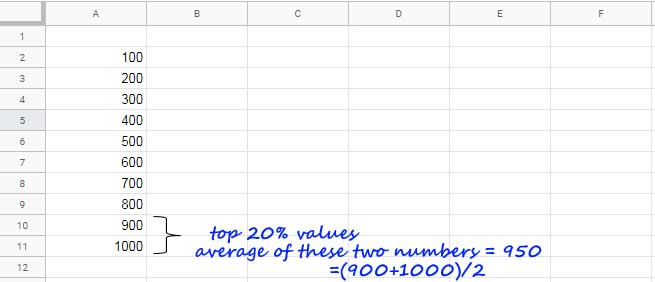
We’ll use the PERCENTILE function to get the cutoff point, then apply it within either FILTER or AVERAGEIF to isolate the top 20%.
Step 1: Find the PERCENTILE Value
=PERCENTILE(A2:A11, 80%)This returns the value at the 80th percentile, since the top 20% of values lie above the 80th percentile (100% – 20%).
Step 2: Filter Top 20% of Values
To see only the top 20% values:
=FILTER(A2:A11, A2:A11 > PERCENTILE(A2:A11, 80%))Step 3: Average the Top 20% Values
Wrap the above in AVERAGE:
=AVERAGE(FILTER(A2:A11, A2:A11 > PERCENTILE(A2:A11, 80%)))Alternatively, you can use AVERAGEIF without needing to filter:
=AVERAGEIF(A2:A11, ">" & PERCENTILE(A2:A11, 80%))Both formulas will give you the average of the top 20% values.
How to Calculate the Average of Top N Percent Values With a Condition
Now let’s add a condition to the calculation.
Scenario: Calculate the average of the top 20% of sales values only for the “South” region.
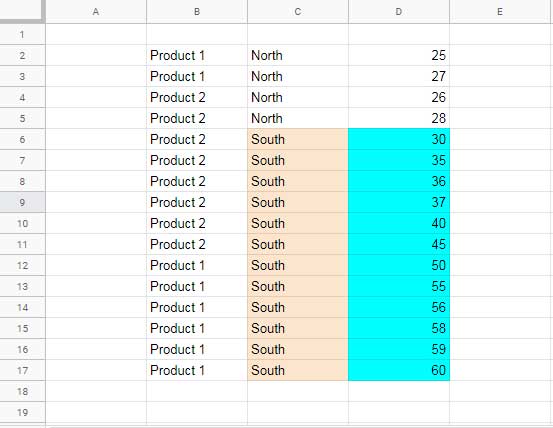
Sample Data Layout:
- Column C: Region
- Column D: Sales
Option 1: AVERAGEIFS with Condition
=AVERAGEIFS(D2:D, C2:C, "South", D2:D, ">" & PERCENTILE(D2:D, 80%))This formula averages only the sales values greater than the 80th percentile and from the “South” region.
Option 2: AVERAGE + FILTER with Condition
=AVERAGE(FILTER(D2:D, C2:C = "South", D2:D > PERCENTILE(D2:D, 80%)))This version works similarly but offers more flexibility in case you need to stack multiple conditions.
Summary
To calculate the average of the top N percent of values in Google Sheets:
- Use
PERCENTILEto determine the threshold. - Combine it with
AVERAGEIForAVERAGEIFSfor a compact solution. - Use
AVERAGE+FILTERfor more control and readability.
Whether or not you have conditions, both methods work effectively.