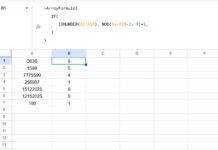We can use the COINFLIP function (undocumented) or the RANDBETWEEN function to simulate a coin flip in Google Sheets.
In coin flipping (or coin tossing), you can choose heads or tails before the toss, but the result is random and determined by which side lands face-up when the coin is tossed into the air.
However, in Google Sheets, the function will return one of two values: TRUE or FALSE. You can choose either one for random decision-making.
COINFLIP() is currently undocumented, and be aware that such functions can change or disappear in future updates. Therefore, instead of relying solely on COINFLIP(), I’ve provided another option using RANDBETWEEN().
COINFLIP Function in Google Sheets
Syntax:
COINFLIP()The COINFLIP function doesn’t have any arguments. You enter it in a cell to get a random boolean value.
Example:
=COINFLIP()This function will recalculate when you reopen the sheet or make changes to the sheet. It’s a volatile function.
You can change the sheet’s recalculation settings for all volatile functions from the File menu under Settings if you wish. Here is a related tutorial: Frequency of Recalculation for Volatile Functions in Google Sheets.
Real-world Applications of the COINFLIP Function in Google Sheets
I highly suggest using the COINFLIP function in combination with the IF function in Google Sheets. The logical expression in the IF will be the COINFLIP formula, as shown below:
=IF(COINFLIP(), "Heads", "Tails")How to Use It:
- Enter the formula in a cell, for example, cell B1.
- To simulate a coin flip, trigger a recalculation by entering any value in another cell.
Formula Breakdown
The combination of the IF and COINFLIP functions follows the syntax: IF(logical_expression, value_if_true, value_if_false).
Where:
logical_expression: COINFLIP()value_if_true: “Heads”value_if_false: “Tails”
The logical expression (COINFLIP()) returns a random Boolean value. If it’s TRUE, the formula will return “Heads”; otherwise, it will return “Tails”.
Coin Tossing Using the RANDBETWEEN Function
In this approach, we will replace the COINFLIP function with the RANDBETWEEN function as the logical expression in the IF function:
=RANDBETWEEN(0, 1)The RANDBETWEEN formula returns a random number, either 0 or 1, where 1 is equivalent to TRUE and 0 is equivalent to FALSE. So, the coin toss formula here will be:
=IF(RANDBETWEEN(0, 1), "Heads", "Tails")To flip the coin, trigger a recalculation by entering any value in another cell.
Resources
Here are a few more resources regarding the use of random values in Google Sheets:
- Pick a Random Name from a Long List in Google Sheets
- Google Sheets: Macro-Based Random Name Picker
- How to Randomly Select N Numbers from a Column in Google Sheets
- How to Randomly Extract a Certain Percentage of the Rows in Google Sheets
- How to Generate Odd or Even Random Numbers in Google Sheets
- Pick Random Values Based on Conditions in Google Sheets