Turning off chat is one of the privacy features in Facebook chat. This helps a user to turn off the green dot or recently active time on Facebook and Messenger.
I’m not talking about blocking someone from messaging or calling. That’s different. We are talking about turning off active status, a ‘milder version’.
If you suspect anyone close to you turned off chatting with you, you may feel jittery. You can’t see their online presence and also feel some awkwardness.
So when you turn off chat with someone from your end, please bear in mind that.
How do you find who turned off chat with you on Facebook?
Before that, we should know how this, active status on or off, privacy feature works.
Assume one of your contacts frequently messages you when you are online.
Better turn off your active status with that person. So he won’t see your online presence and may not disturb you. How do we do that?
Active Status ON or OFF 2023 Settings (Facebook Desktop)
Sign in to your Facebook account on your desktop browser.
Click on the messenger icon. Then click on the three horizontal dots (options).
You can see the option to turn off the active status on Facebook.
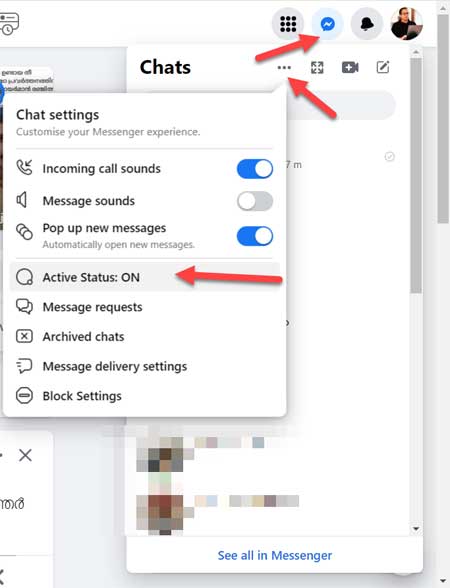
Click on it and select whether you want to turn off your active status with all contacts or specific contacts. The choice is up to you.
It won’t make the active status off on your other devices, such as iPhone or Android. You may want to do it individually on each device.
You can read more about this FB security feature in the official documentation here.
There is no plugin, script, or anything else to find who turned off chatting with you on Facebook. But you can silently find whether the person is online or offline from within Facebook.
The below tips seem to work with some contacts (not with tech-savvy persons).
How to Know Someone Turned Off You From Their Chat on FB?
Though several tricks and tips are available online to find who turned off chat in your friends list, none seems one hundred percent correct.
Facebook doesn’t provide any loophole to break this barrier. So what is the solution?
Steps to Find Who’s Online and Appears Offline to You on Facebook Chat:
There are a few things from which you can find the online presence of your friend who turned off chat with you.
- Close watch his profile page for new activities.
- The person might have turned off chat with you in one place, for example, on his desktop. If so, he might still appear active or recently active on devices such as iPhone or Android.
I hope one of the above works for you. There is no ultimate way to find a friend’s online presence on Facebook who turned it purposefully off.
Even if you use any Chrome plugins, it won’t give you the desired result. Also, usually, such apps, if any, don’t last and go away with Facebook updates.





















