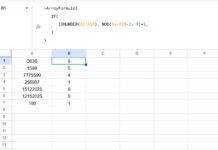The TO_DATE function in Google Sheets is one of those handy parser functions that converts a number into a valid date format. Let’s explore how to use this function, starting with its syntax followed by some real-life use cases.
Syntax of the TO_DATE Function
TO_DATE(value)- value – The numeric value to convert into a date.
The TO_DATE function in Google Sheets interprets the number as the number of days since December 30, 1899.
That means:
=TO_DATE(0)returns30-Dec-1899=TO_DATE(1)returns31-Dec-1899
What about negative numbers?
Try =TO_DATE(-1) — it returns the day before 30-Dec-1899. Yes, it supports negative values too.
Can I Use Fractional Values in the TO_DATE Function in Google Sheets?
Absolutely! Fractional values represent the time of day past midnight.
For example:
=TO_DATE(1.5)If your column is formatted properly (Format > Number > Date time), this would return:
31/12/1899 12:00:00 PM
What If the Value Is a Text?
If the input is a text string, the TO_DATE function in Google Sheets simply returns the value as-is without any conversion.
Examples of Using the TO_DATE Function in Google Sheets
Let’s dive into a few practical examples.
1. Using INT
Suppose cell A2 contains a date-time value like 27/02/2019 10:50:44.
This formula:
=INT(A2)Returns 43523, the serial number representing the date. To convert it back to a date:
=TO_DATE(INT(A2))Voilà! The TO_DATE function makes it human-readable again.
2. With DATEVALUE
If you have a text-formatted date in cell A1, use this combo:
=TO_DATE(DATEVALUE(A1))When you’re working with a column that has a mix of numbers, dates, and text, you can extract only the valid dates like this:
=ArrayFormula(TO_DATE(IFERROR(DATEVALUE(A2:A))))This returns only date values, while others show as blank. To get a clean list of dates, wrap it in TOCOL:
=ArrayFormula(TOCOL(TO_DATE(IFERROR(DATEVALUE(A2:A))), 3))3. With SEQUENCE
You can even create a column of sequential dates using SEQUENCE. Here’s how:
=SEQUENCE(10, 1, DATE(2025, 1, 1), 1)This returns 10 serial numbers starting from 45658, which represents 01/01/2025.
To convert those serial numbers into proper dates:
=ArrayFormula(TO_DATE(SEQUENCE(10, 1, DATE(2025, 1, 1), 1)))This will return a date list from 01/01/2025 to 10/01/2025.
Conclusion
The TO_DATE function in Google Sheets is a simple but powerful tool that lets you convert numeric or parsed date values back into a readable date format. It works great with INT, DATEVALUE, SEQUENCE, and even when cleaning up mixed-type data columns. Once you understand it, turning numbers into dates becomes seamless.
Resources
- Google Sheets: The Complete Guide to All Date Functions
- Formatting Date, Time, and Numbers in Google Sheets Query
- Convert Text Dates with Dots to Slash Format in Google Sheets
- Date-Related Conditional Formatting Rules in Google Sheets
- Formula to Format Dates Without Converting to Text in Google Sheets