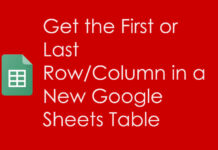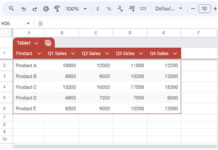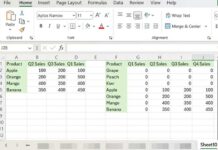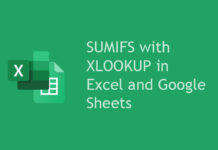Google Sheets MROUND function is a handy math type function similar to ROUND. You can learn here how to use the MROUND function in Google Sheets and its difference with the ROUND function.
The purpose of the MROUND is to round one given number to the nearest integer multiple of another given number.
The former number is called “value” and the latter number is called the “factor” in the function arguments which is as follows.
MROUND Function – Syntax and Arguments
Syntax:
MROUND(value,factor)Arguments:
In this function, both the arguments (value and factor) are required. If you omit the factor, the formula would return #N/A.
value – The number to round.
factor – The number whose multiples value will be rounded to.
To quickly learn how to use the MROUND function in Google Sheets, I’m bringing your attention to the below examples.
Examples
In the below examples, the formulas round the values in column A (cell range A2:A5) to the nearest integer multiples of the values (factor) in column B (cell range B2:B5).
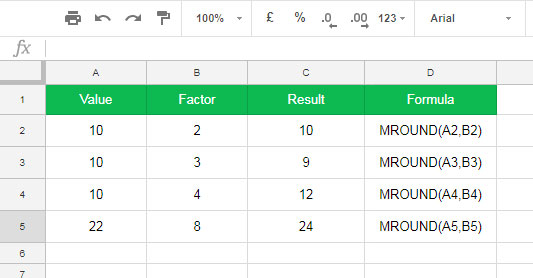
To understand these MROUND() formulas better, see the below explanation related to row # 5 above where the value is 22 (A5) and factor is 8 (B5).
See the multiples of the factor 8 to find the nearest integer multiple.
1 x 8 = 8
2 x 8 = 16
3 x 8 = 24
Here 8, 16, and 24 are the integer multiples of factor 8. In this, the nearest integer multiple of the value 22 (A5) is 24, not 8 or 16.
That’s why the following formula in cell C5 returns 24.
=MROUND(A5,B5)Hope you could understand it. If you understand this usage, I think there is no point in comparing it with the function ROUND.
Even though, considering the similarity in the function name, I am going to a comparison of Google Sheets MROUND Vs. ROUND.
MROUND Vs. ROUND in Google Sheets
Both the ROUND and MROUND are math functions. The similarity ends there!
The usage of the function ROUND is to round a number to ‘n’ number of decimal places as per standard rules.
See the below two example formulas.
FORMULA # 1
=ROUND(22.1254,2)Result: 22.13
FORMULA # 2
=ROUND(22.1254,1)Result: 22.1
As I have already detailed above, the MROUND function is to deal with integer not decimal.
Conclusion
I know you are looking for a practical example of the use of the MROUND function in Google Sheets.
You can use the said function to round time in Google Sheets. I’ve detailed it in another tutorial. Here is the link – ROUND Hours, Minutes, and Seconds Using MROUND in Google Sheets.
That’s all. Enjoy!