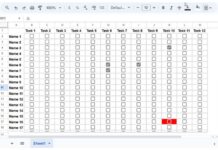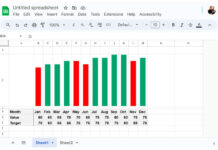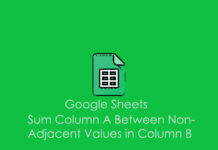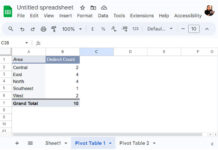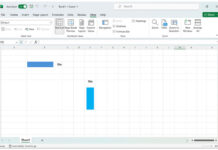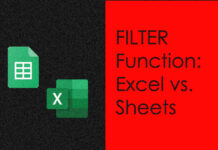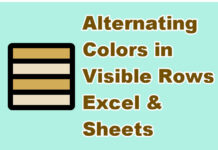This time, we can learn another useful Google Sheets Function coming under the Type ‘INFO’. I will take you to the Syntax, Purpose and Practical examples of the use of the ISTEXT function in Google Sheets. The ISTEXT in Google Sheets is an INFO type function similar to ISREF and ISNUMBER. Let me explain how to use the ISTEXT function in Google Sheets. There are few more Info functions, that I will try to explain in coming tutorials.
How to Use ISTEXT Function in Google Sheets
Purpose of ISTEXT function:
The Istext function in Google Sheets checks cells for text value and returns TRUE or FALSE.
Syntax:
ISTEXT(value)
ISTEXT Formula Example
Basic Examples to Google Sheets ISTEXT Formula.
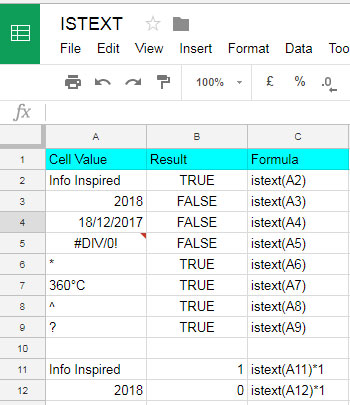
The above is the basic use of ISTEXT in Google Sheets. Please pay extra attention to the formulas keyed in B11 and B12.
Now let us see a practical example so that you can understand how to use ISTEXT Function in Google Sheets.
With ISTEXT How to Count Cells Containing Only Texts?
Google Sheets has several COUNT functions and all of us are familiar with COUNT and COUNTA.
While COUNT function counts only numeric values in the selected range, COUNTA counts all values in the selected range. No matter whether cells contain texts, numeric or formula errors. It counts all. But do you ever think how to count only texts in a range? Here is the formula. You can use either of the below formulas for this purpose.
Formula 1:
=countif(A2:A9,"*")
You can get the above same result by using the Sumproduct formula as below. In this formula, ISTEXT returns TRUE or FALSE. The Sumproduct formula considers TRUE as 1 and counts it only.
Formula 2:
=sumproduct(istext(A2:A9))
This way you can use ISTEXT to count only texts in a column.
You May Also Like: How to Perform a Case Sensitive COUNTIF in Google Sheets
ISTEXT in Logical Test
You can use ISTEXT in logical tests. For an example, you can execute an action if a cell contains the text.
Example:
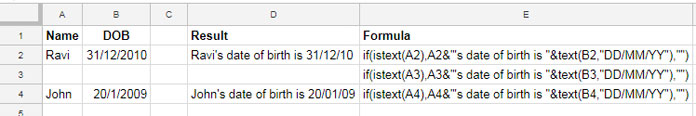
Here I’ve used Google Sheets ISTEXT with IF Function. Here the first IF formula checks Cell A2 for text value with the help of ISTEXT. If the cell contains text, ISTEXT returns TRUE. If it’s TRUE, the IF functions logical test join Cell A2 and B2, else it returns no result or blank.
Hope you could understand How to Use ISTEXT Function in Google Sheets. Please check our complete Google Sheets function guide for usage and example formulas of a wide variety of Google Sheets Functions. Enjoy!